Disclaimer: I received a FREE copy of this product through the HOMESCHOOL REVIEW CREW in exchange for my honest review. I was not required to write a positive review nor was I compensated in any other way.
I have one child (in college) who is very into computers, coding, and such...and two who are not so much. :) I'm not sure if it is because her older sister is really into it and she does not want to just copy her sister, but for whatever reason, my younger daughter (16) is not very interested in coding/programming. For this review, we received a Coding for Kids Annual Membership from a company called Simply Coding , and frankly at the beginning my daughter was not too interested. Once we started exploring the site, however, it definitely became more "her thing".

Though the name Simply Coding might make you think it is a site to just teach programming, it is much much more! When you enter the site as a student, you have four different categories of courses that you can take, and the annual membership opens up some in each of the four categories (others you need to take after you have completed a part one). These categories include: The Simply Coding tab gives you course options which, as it sounds, involve a lot of programming learning--things like javascript, python, phone apps, and more. Simply Media includes courses on digital photography (many levels!) and courses featuring Adobe suite options. Simply Tech Essentials includes different Microsoft applications (Excel, Word, PowerPoint, and more) and others such as Prezi and more. The Simply Tech4Kids is a varied group, ranging from circuitry-type classes (Intro to Electronics), Scratch, keyboarding, and more.
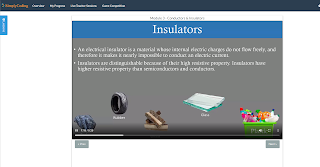
All of the classes include a video component, a written-out instruction/syllabus and additions, and interactive quizzes--which are self-scoring right away, so you see if you are right or wrong.
Some of the courses have you upload a sample of your work (digital photography, for example) or your username (Scratch). Some require you to register with different sites (Scratch, etc) and others require certain equipment (the Intro to Electronics requires a SnapCircuits set).
The videos are made for kids/students, but they are not babyish in the least. They are very well-done and though they are slow enough to follow and not get lost, they are not at all too "young".
We tried out several of the courses, from digital photography to Intro to Electronics, to a little bit of Scratch programming, and then Excel. We tried to use the Microsoft Word course, but it looks like that is in production still, as most of the pages are unfinished and there's a lot of the "lorem ipsum" filler. I'd like to see that course when it is finished, because although I've been using Word for a long time, there are things that my daughter has not utilized in it yet.
I mentioned that my daughter used the Excel course...well, I can tell you I learned a thing or too as well! I have been using Excel for a long time, but I tend to use the features that I am familiar with and don't "explore." There are lots of keyboard shortcuts and more that are introduced in this course, and this was just the introductory course...they also have an advanced Excel course that I hope teaches more! I really think that every person should learn how to effectively use Excel or some spreadsheet application, as they are so useful in many sectors of the "real world." This course is a great start for familiarizing oneself with Excel.
Here's one example of something taught in the course (see the before and after pictures). Basically it is a line of data and when you hit ctrl-d it changes the selected cells to the same data. Also check out the lovely chart generated from imaginary data!
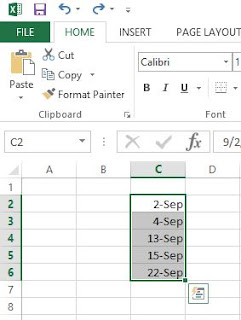 |
this was a list of data, as entered
|
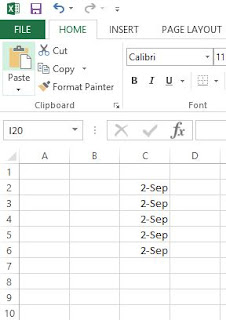 |
after hitting ctrl-d, it was all changed to the same as the top cell's information
|
And of course, Excel can generate some lovely charts, which can be used to visually evaluate data much more easily than just looking at the numbers alone:
Some of the courses have some instructor interactivity, although the courses we tried did not include much (other than some uploading). After every chapter there are quizzes, and at the end of some of the courses there is an upload activity (a digital photograph or a picture of your completed SnapCircuits circuit), and after the Intro to Excel course there is a final exam.
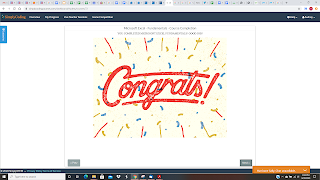 |
Woohoo, great job on the "final exam" for Excel!
|
So basically this
Coding for Kids Annual Membership has a lot of options within it for its students. I found that it was easy to navigate and utilize. It is a product that some will really enjoy. It is definitely an option to explore when you are looking for coding/computer online classes for your students.
Please check out the reviews done by others as well--that will give you a fuller, more well-rounded view of this curriculum!


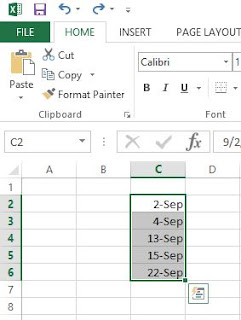
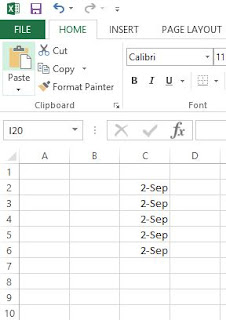
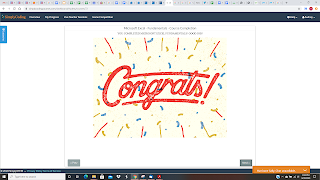


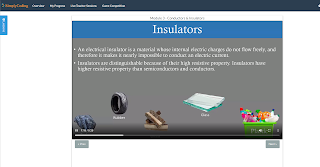




No comments:
Post a Comment