Disclosure: I received this complimentary product through the Homeschool Review Crew
Having homeschooled two kids all the way through high school, we have done our share of upper grade sciences--including lab work. Sometimes people ask me about lab sciences and if we have the opportunities to do lab work. In our family, many of the "labs" in the book are just read through by my kids--some are performed, but with me (a science teacher-type!) as a parent, they have already done many of the activities prior to the course! (just for fun, you know!) :) Others are done in a home setting, many with regular household items, others with lab equipment that we have. The most recent review product we got to try out is Greg Landry's Homeschool Science and the particular segment of that which we received was the 12-month access to Virtual, interactive homeschool laboratory for physics. My youngest is just finishing up physics, so this seemed like a good one for her to try.
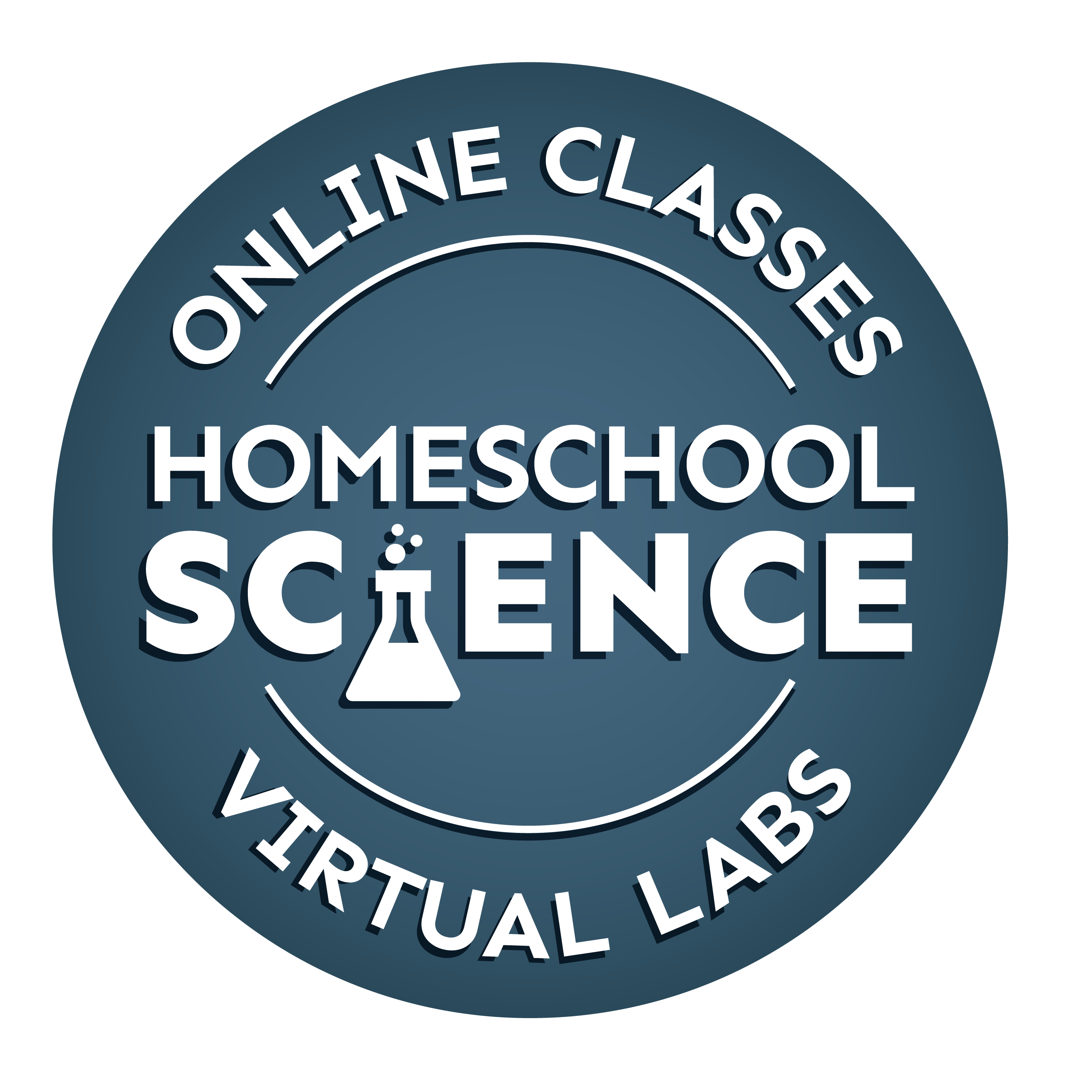
The lab course is set up in the Canvas environment, so everything is laid out right there, easy to see--easy to use. [[side note--it's great for kids who anticipate heading to college to get to use Canvas, as they most likely will use a learning management system similar to it (if not Canvas, itself!) when they attend college. Okay, enough for my rabbit trail!]]
Within the Canvas platform, the student begins by reading an introductory paragraph from the teacher, and they may also view a lengthy video by the instructor which welcomes them and walks them through the importance of labs, the scientific method, how to write a lab report, and more. He also gives a little "field trip" through the virtual lab environment so that students will know what they're doing once they click into a lab. [[another rabbit trail--I appreciate the fact that when he is explaining writing the lab report he does not make it seem like this is the only way to do lab reports--every instructor wants these done a little bit differently--but he shares how to gather and include the appropriate data and information,which can then be formatted according to any instructor's preferred lab report style.]]
After viewing the introductory information, the student is ready to begin! For Physics, there are eleven labs for the student to perform:
Measurement in Science
Average Velocity and Speed
Effect of Pendulum Length on Period
Archimedes Principle
Work, Power and Caloric Expenditure
Viscosity of Liquids
Density Determination
Acceleration of Objects in Freefall
Electricity and Ohm's Law
Momentum
Newton's Second Law of Motion
The student selects a lab and begins by watching an introductory video
They then log into the virtual environment (so handily the username and password are on the Canvas page!) and the laboratory set-up is available and the lab instructions are on the left hand margin of the page.
The virtual lab is filled with "drawers" from which students can choose their required materials, whether they be beakers and test tubes or timers and pendulums. The sink is easy to use to dispense the required amounts of water and there are balances which the student can use to take the mass when necessary. Students quickly become familiar with lab equipment as it is available to them in the drawers and labelled for ease of use. Students click on items and drag them to use. Some of the "items" are a secondary virtual simulation environment that the student clicks start and stop and the data is displayed.
Students follow the instructions on the sidebar and collect the data. When they are done, they are encouraged to put the materials away and then create their lab report. The lab instructions on the left hand sidebar direct students to perform the calculations and data manipulations necessary for the lab (these are also introduced in the background video for the lab).
There is a sample lab report on the Canvas page and students can follow its pattern. Here's a sample of one which my daughter made after going through the Average Velocity and Speed lab:
In summary, the Virtual, interactive homeschool laboratory for physics were easy to use and showed the concepts that they claimed to. I am definitely a fan of virtual labs for homeschooled students, as they can "experience" a laboratory setting (though nothing can fully replicate the actual experience!) I have previously written about a neat virtual lab that I found elsewhere. So I do like virtual labs. I do think that this program is a great addition to the homeschool science program, if you do not mind the cost. Our family would not purchase access to these labs because of the cost. The virtual environment that is presented is very professional and easy to use, very nicely done. You can read about other families' thoughts on these products by clicking the link graphic at the bottom of the page.
This company not only provides virtual labs, but they also offer a wide variety of different high school science courses. Several people from the Review Crew got to review these as well, so you will get to read about other products by the company also. Please click on the graphic link below to see reviews of the different products by Greg Landry's Homeschool Science.


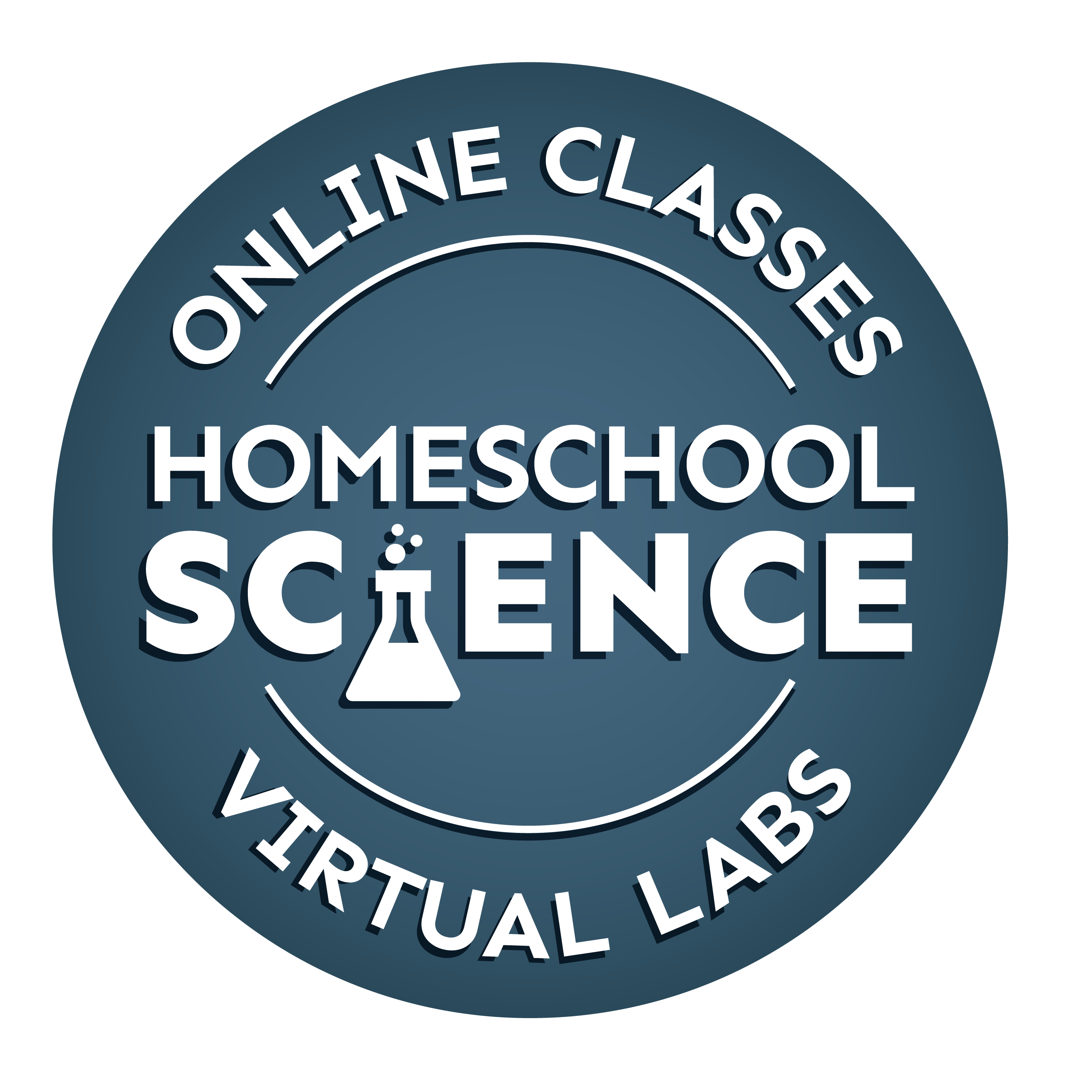






No comments:
Post a Comment